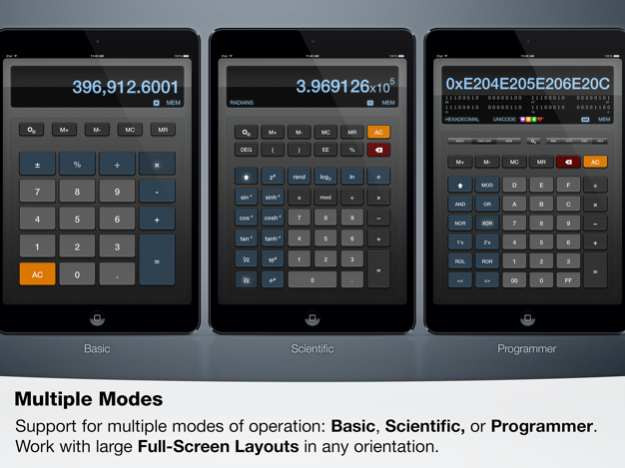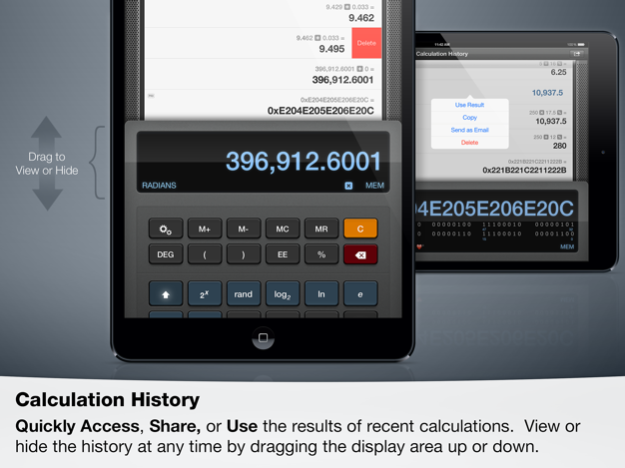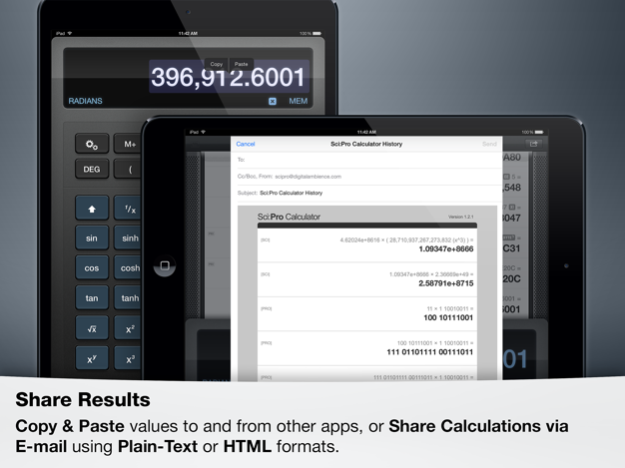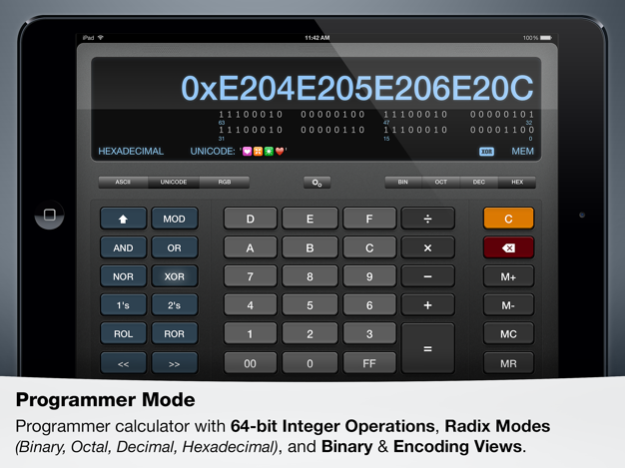Sci:Pro Calculator 1.3.1
Free Version
Publisher Description
Sci:Pro Calculator is a simple multi-mode calculator for your iPhone, iPad, and iPod Touch (Universal App). The app features three modes of operation: Basic, Scientific, and Programmer. Each mode features an easy-to-access history view and support for sharing results using e-mail or by copying & pasting values to and from other applications.
This is our first app for the App Store and we’re making the first version free for everyone to use without ads. If you like the app please take a moment to rate it for us. if you encounter any bugs or problems while using it please let us know and we’ll do our best to fix them as quickly as possible.
App Features:
• No Ads!
• Multi-mode Calculator (Basic, Scientific, Programmer)
• Calculation History (Swipe up/down to access)
• Full screen key layouts (in all orientations)
• Multiple Copy & Paste Formats
• Share Results via Email (Plain Text, HTML)
• Memory Keys (M+,M-,MC,MR)
• Configurable Display Precision (2 to 15 digits)
• User Interface Sounds (Configurable: on/off)
• Retina graphics (Optimized for all devices)
Basic Mode:
• High-Precision Floating Point (2-15 digits display precision)
• Selectable Display Formats (Standard, Scientific, Engineering)
• Basic Math Functions (+, -, ×, ÷)
• Percent Key/Mode (Single value or Expression-based)
• Parentheses Keys (Expression Grouping/Nesting—iPad Only)
Scientific Mode:
• High-Precision Floating Point (2-15 digits display precision)
• Selectable Display Formats (Standard, Scientific, Engineering)
• Basic Math Functions (+, -, ×, ÷, modulo)
• Percent Key/Mode (Single value or Expression-based)
• Parentheses Keys (Expression Grouping/Nesting)
• Trigonometric Functions (Normal, Inverse, and Hyperbolic)
• Selectable Trig. Mode (Degrees, Radians)
• Exponent Functions (2^x, 10^x, x^y, x², x³ e^x)
• Root Functions (√, ³√, x√y)
• Logarithmic Functions (Log2, Log10, Ln)
• Other Functions (random, Exponent, Factorial, 1/x)
• Numerical Constants (π, e)
Programmer Mode:
• 64 bit Integer Values
• Radix Modes & Conversion (Binary, Decimal, Hexadecimal, Octal)
• Integer Math Functions (+, -, ×, ÷, MOD)
• Bitwise Operators (AND, OR, NOR, XOR)
• Bit Shift and Rotate (Single & Multiple bit)
• Signed Number Operations (1’s & 2's Complement)
• Byte-Flip, Word-Flip
• Bit Count
• Random Integer
• Parentheses Keys (Expression Grouping/Nesting)
• Full-time Binary View (iPad Only)
• Encoding Views (ASCII, Unicode, RGB)
• Multiple Copy Formats (Binary, Hex, Decimal, ASCII, Unicode, RGB value)
• Multiple Paste Formats (Decimal, Hex, Octal, and Binary values)
Sep 20, 2019
Version 1.3.1
• Updated for iOS 13
• Fixes crash during startup on iOS 13
• Minor bug fixes and improvements
This is a minor release to correct a critical bug that causes the app to crash when launching it on iOS 13. Thanks for all the feedback and bug reports during the iOS 13 Beta test. Please let us know if you encounter any problems using the app. Enjoy!
About Sci:Pro Calculator
Sci:Pro Calculator is a free app for iOS published in the System Maintenance list of apps, part of System Utilities.
The company that develops Sci:Pro Calculator is Jerry Montgomery. The latest version released by its developer is 1.3.1. This app was rated by 1 users of our site and has an average rating of 3.0.
To install Sci:Pro Calculator on your iOS device, just click the green Continue To App button above to start the installation process. The app is listed on our website since 2019-09-20 and was downloaded 54 times. We have already checked if the download link is safe, however for your own protection we recommend that you scan the downloaded app with your antivirus. Your antivirus may detect the Sci:Pro Calculator as malware if the download link is broken.
How to install Sci:Pro Calculator on your iOS device:
- Click on the Continue To App button on our website. This will redirect you to the App Store.
- Once the Sci:Pro Calculator is shown in the iTunes listing of your iOS device, you can start its download and installation. Tap on the GET button to the right of the app to start downloading it.
- If you are not logged-in the iOS appstore app, you'll be prompted for your your Apple ID and/or password.
- After Sci:Pro Calculator is downloaded, you'll see an INSTALL button to the right. Tap on it to start the actual installation of the iOS app.
- Once installation is finished you can tap on the OPEN button to start it. Its icon will also be added to your device home screen.